Choose how quickly and how accurate your alerts should be triggered for monitoring.
Why is this important?
- Decide whether you want to receive more or fewer alerts
- Select your preferred confidence level (68, 90, or 95%)
Which options do I have?
Low sensitivity
- Only get an alert when there's a high confidence level (95%)
- You'll get fewer alerts, only when there's a high confidence
Medium sensitivity
- Get an alert when there's a confidence level of 90%
Low sensitivity
- Get an alert when a lower confidence level (68%) is reached
- You'll get more alerts, some might not be reliable
How to activate
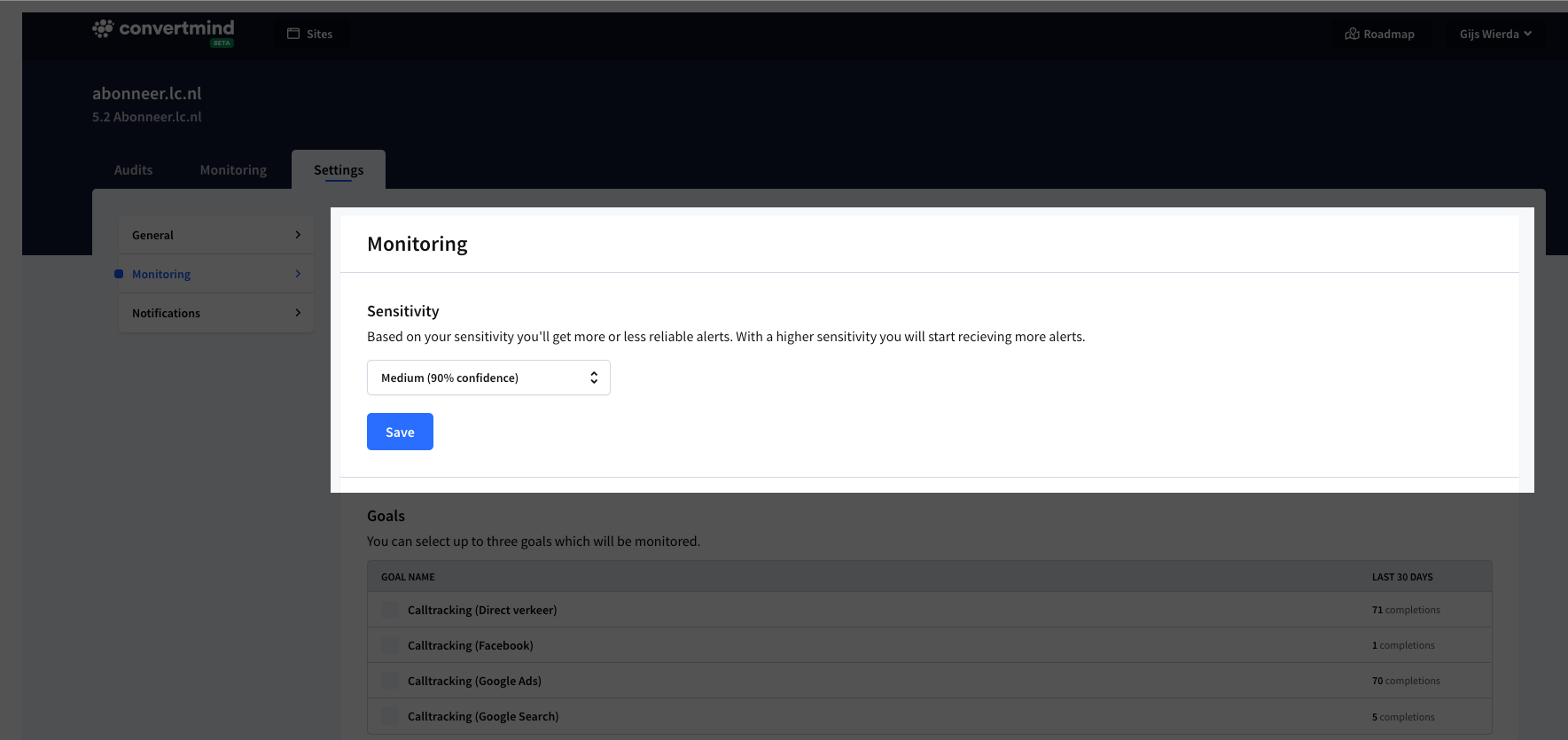
- Go to the your sites overview
- Click on the settingsicon for the desired site
- Click on monitoringin the sub-navigation
- Select the sensitivity levelyou prefer
- Hit 'save' and you're done!