Hey! From now on you'll be able to share audits with your team/clients much easier. No more shared logins, printed pages.. just create a public sharing link a share it!
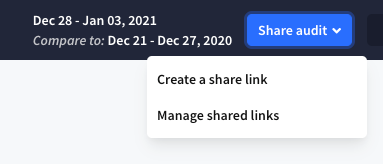
How does it work?
- Go to the audit you want to share
- Click on the 'share audit' button in the top right corner
- Create a share link
- That's it! Share the link with your team/client
- Link expires after 7 days
About public sharing links
- We're using a cryptographically signed token for the share URL.
- This token is valid for 7 days, and you can always remove this token to invalidate it immediately.
- Anyone with the link has access to the audit you share
- This link is valid for 7 days, after that the link won't work anymore
- You can remove a shared link anytime by click 'manage shared links'