new
Alerts
Web Vitals Monitoring
Hey everyone!👋
I am glad to announce a brand-new feature many Convertmind users requested.
Today we’re rolling out
Web Vitals Monitoring.
In short: Convertmind tracks the performance of your most important pages daily - and sends an alert when your Web Vital score gets worse. 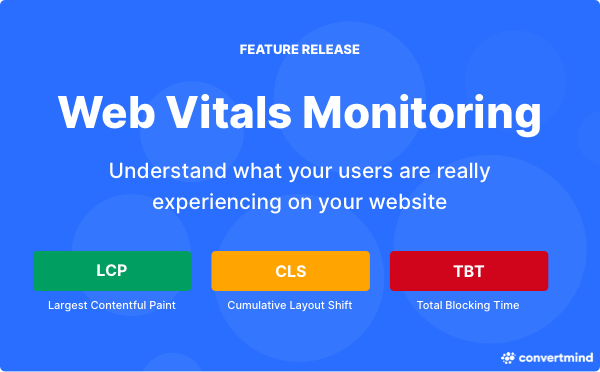
When a landing page is loading slower, the time to interact decreases or visual stability is getting worse, Convertmind will send you an alert.
Every second delay in mobile page load can cost you up to 20% decrease in your conversion rate. Nobody likes a slow website, nor does Google.
What are Web Vitals?
You might have heard about Google’s Web Vitals as it is getting more attention lately. Google recently announced that the Web Vitals becomes part of the next ranking algorithm update starting from May 2021.
There are
three core factors that Google considers important in a webpage’s overall user experience.
The Core Web Vitals are made up of three specific page speed and user interaction measurements: largest contentful paint, first input delay, and cumulative layout shift. Some people even say that Web Vitals is the best way to track your site speed.
Why are Web Vitals important?
- For every second delay in mobile page load, conversions can fall by up to 20%;
- Google plans to use its Core Web Vitals metrics as a ranking factor;
- A fast loading site has a higher conversion rate and is crucial for an optimal user experience;
- Unexpected movement of page content results in a poor user experience;
What is Web Vital monitoring?
Convertmind checks your Web Vital scores every day, for mobile and desktop devices. When the score drops, you’ll receive an alert in the app and via mail. This way you can stay on top of the game and spot weak site performance early on.
We’ve heard plenty of stories of people making changes to a page resulting in slowing down the site without even realizing it. Convertmind notices these types of speed issues quickly.
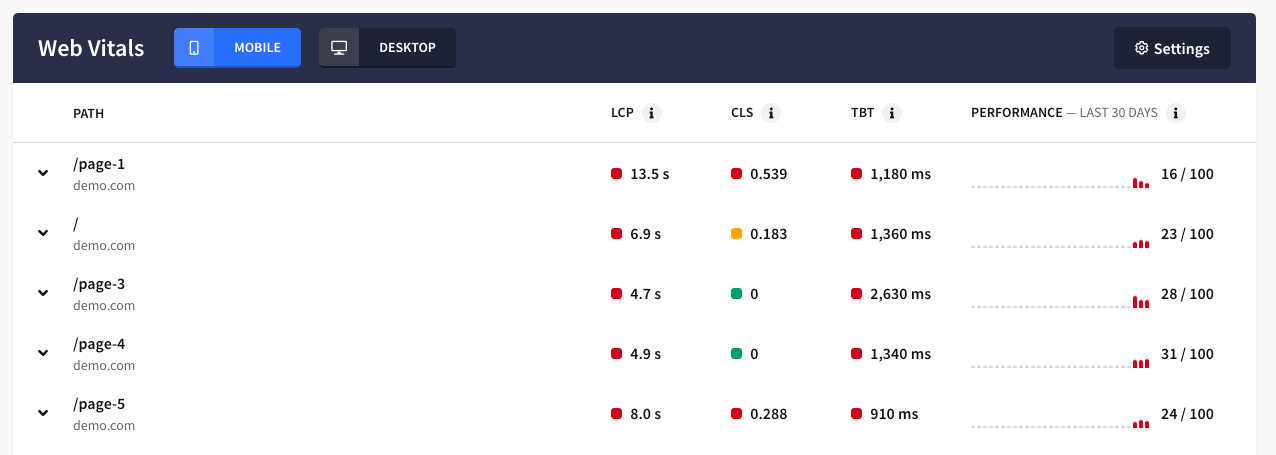
Where can I find Web Vitals monitoring in Convertmind?
You can find Web Vitals monitoring in the
monitoring > Web Vitals
tab of a site in Convertmind. Do I have to activate anything?
Nope! The Web Vital monitoring works straight out of the box and you’ll be getting alerts starting today. When you go to your account and select a site you’ll see that there’s already data collected and visible. The top 10 most visited landing pages are tracked by default (can be changed).
Which Web Vitals metrics are monitored?
Largest Contentful Paint (LCP)
Largest Contentful Paint (LCP) is an important, user-centric metric for measuring perceived loading speed. It marks the point in the page load timeline when the page's main content has likely loaded. A fast LCP helps reassure the user that the page is useful.
In other words: it’s the time between landing on a page and seeing the majority of the content.
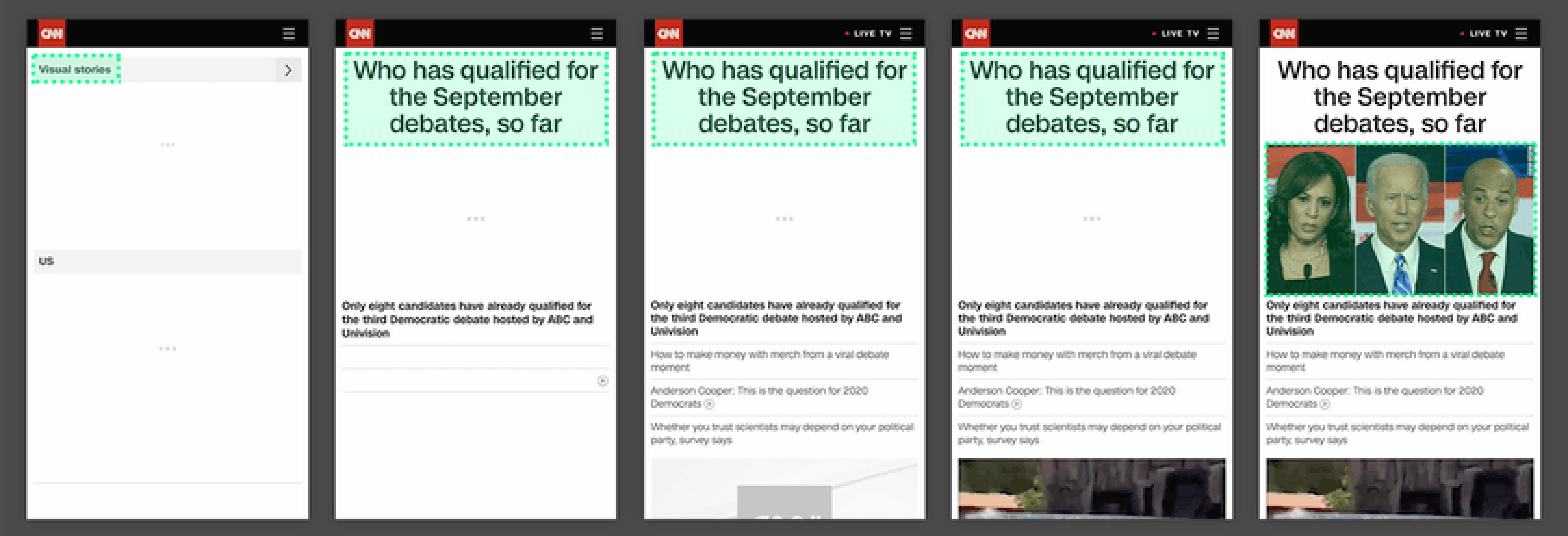
Cumulative Layout Shift (CLS)
Cumulative Layout Shift (CLS) is an important, user-centric metric for measuring visual stability because it helps quantify how often users experience unexpected layout shifts. A low CLS helps ensure that the page is delightful.
In other words: it measures the degree to which elements are shuffled around the page.
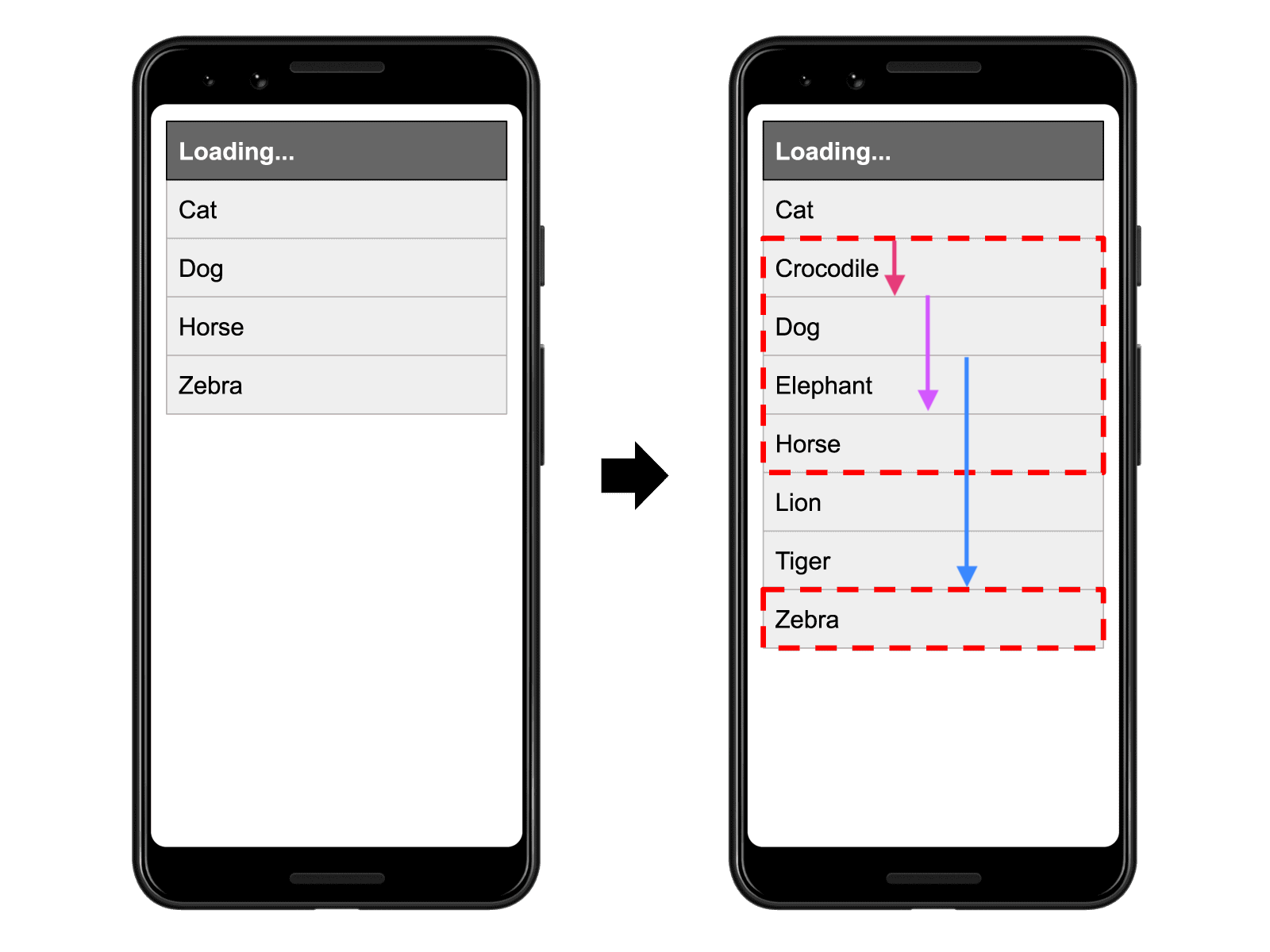
Total Blocking Time (TBT)
Total Blocking Time (TBT) is an important metric for measuring load responsiveness because it helps quantify the severity of how non-interactive a page is prior to it becoming reliably interactive—a low TBT helps ensure that the page is usable.
In other words: it shows how unresponsive a page is before it becomes fully interactive.
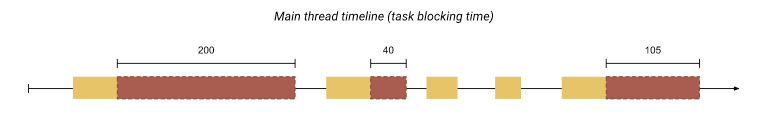
Performance score
The Performance score is a weighted average of all metric scores in the Web Vitals report. It is the overall metric to quickly see how your site speed is performing.
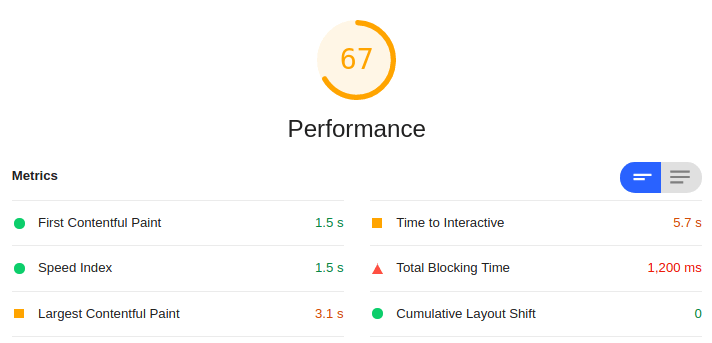
Which pages are tracked?
For all existing sites in your account - or when you add a new site - we track, by default, the top 10 most visited landing pages, based on your Google Analytics data.
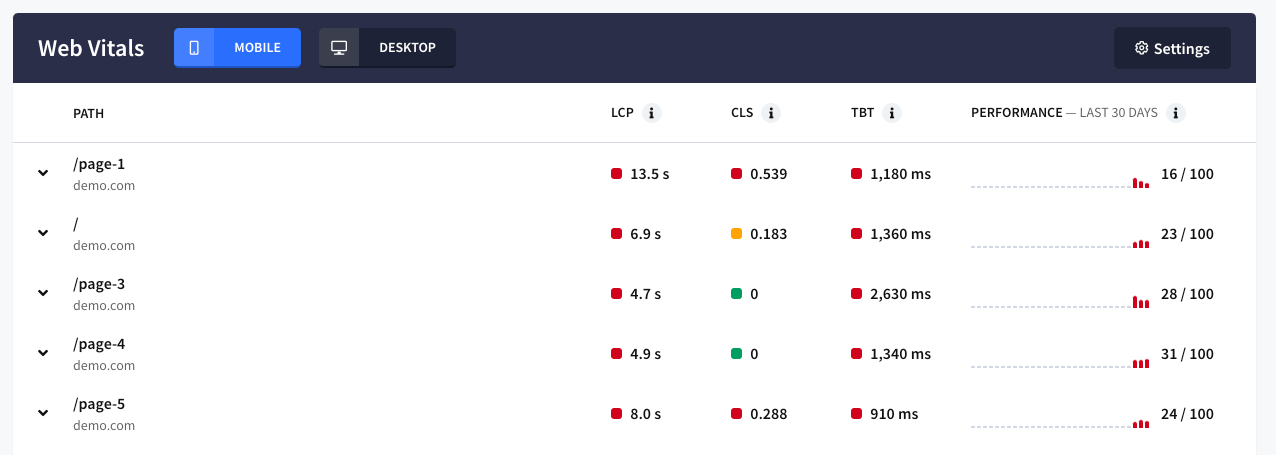
Remove a tracked Web Vitals page
You can change the tracked pages via the
settings
tab, click on monitoring
and find Web Vital Pages
. 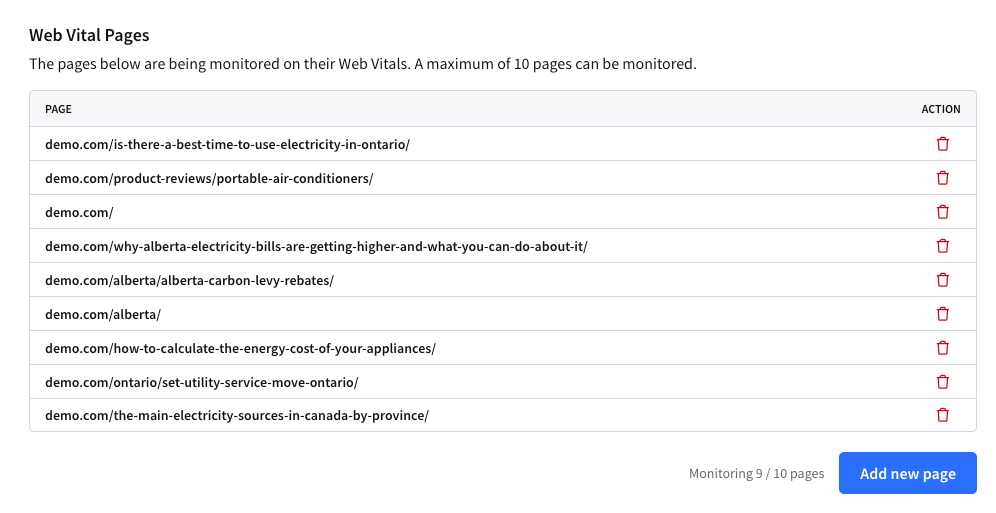
Add new a Web Vitals page
You can track up to 10 pages; so if you'd like to track a new page, you have to delete one and click add a new page. Fill in the desired URL (domain + page) and hit save page.
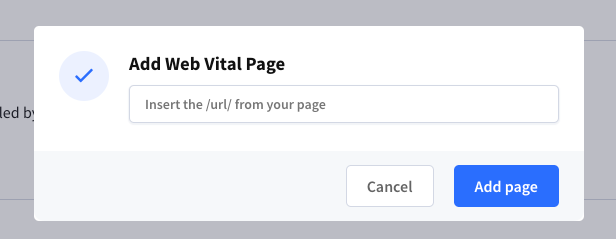
When do I get an alert?
When the overall performance score decreases by more than 10 points for two days in a row you’ll get an e-mail alert. We’ve built in the 2-day check so the drop in performance is not a fluke.
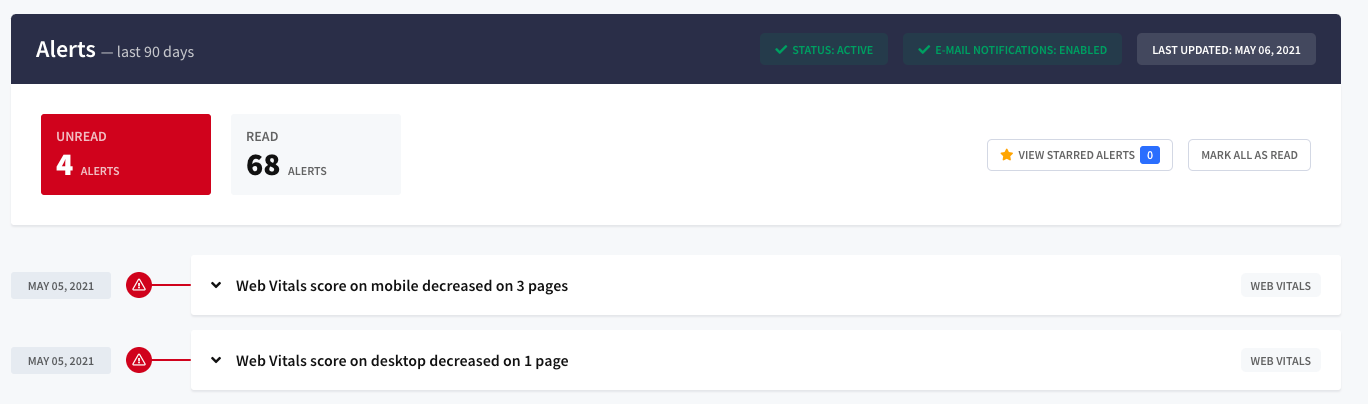
How to switch between desktop and mobile performance?
Convertmind checks your Web Vitals metrics for desktop and mobile separately. You can switch between these two in the app here:
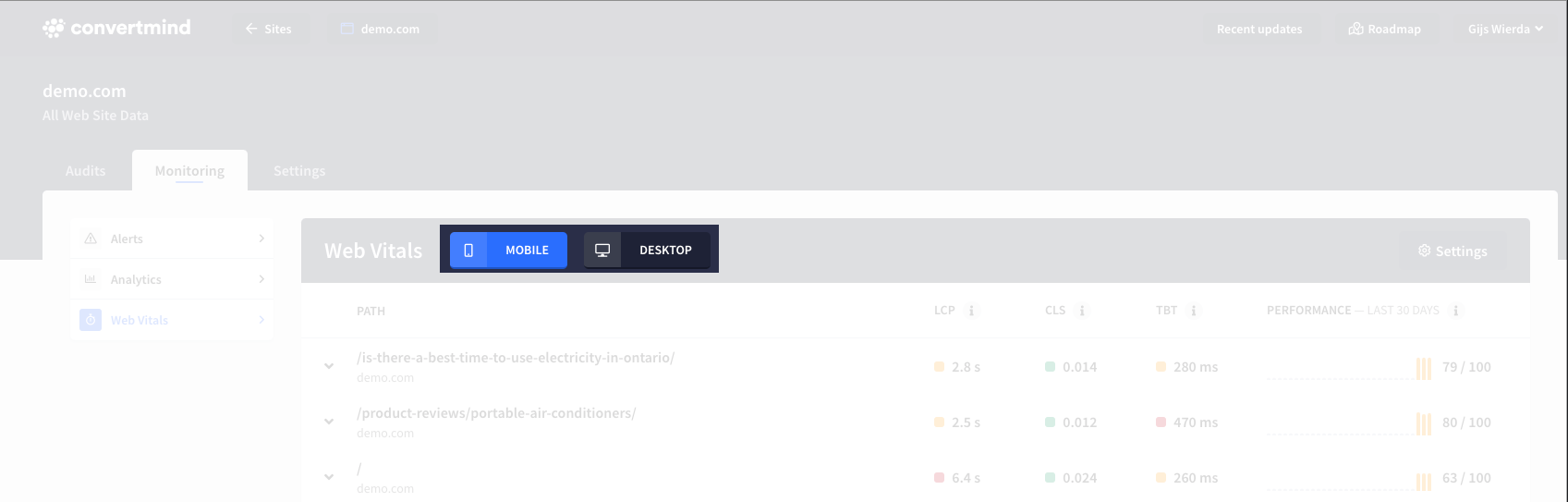
Can I see the complete Web Vitals report?
Yes, to view the full Web Vitals report click on a page in the Web Vitals overview and then click on the ‘view latest report’ button.
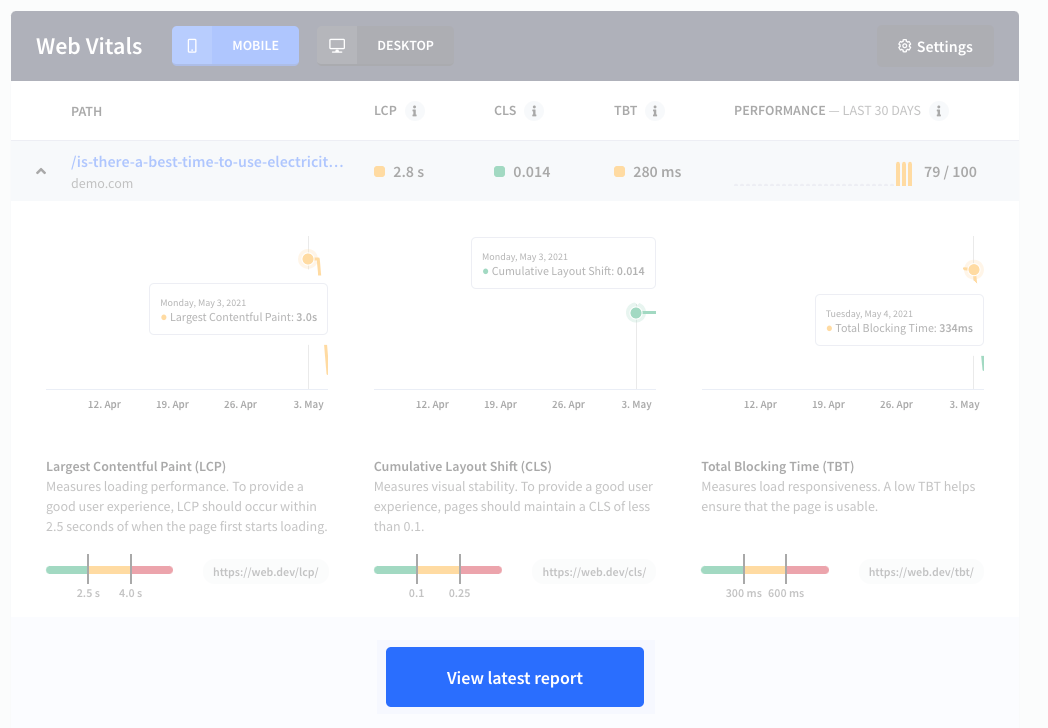
Download report
You could also download a copy of the report by click on the tree dots in the top-right corner.
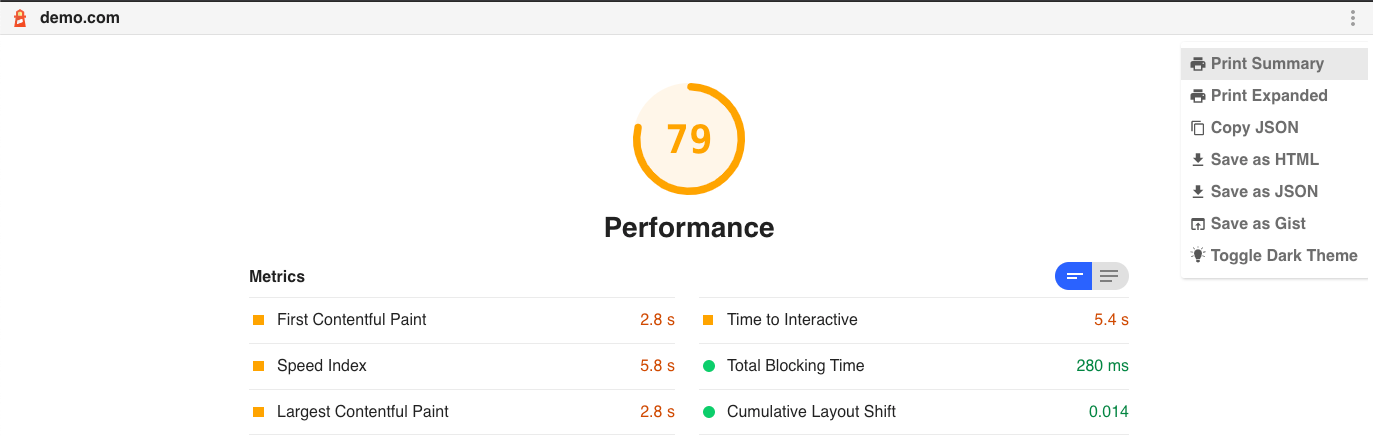
Your help is needed!
I’d love to hear what you think about this new feature! Please reach out to me if you have any questions, suggestions, or other things you would like to see improved.