new
Alerts
Goal + ecommerce monitoring
Hey everyone!
We've updated our monitoring capabilities. From now we'll monitor your Google Analytics goals and e-commerce data for abnormalities.
Why is this important?
- You get an alert e-mail when there's an abnormality in your goals/e-commerce data
- You know quickly when something isn't going well
- You can solve the issue faster and won't miss a conversion leak
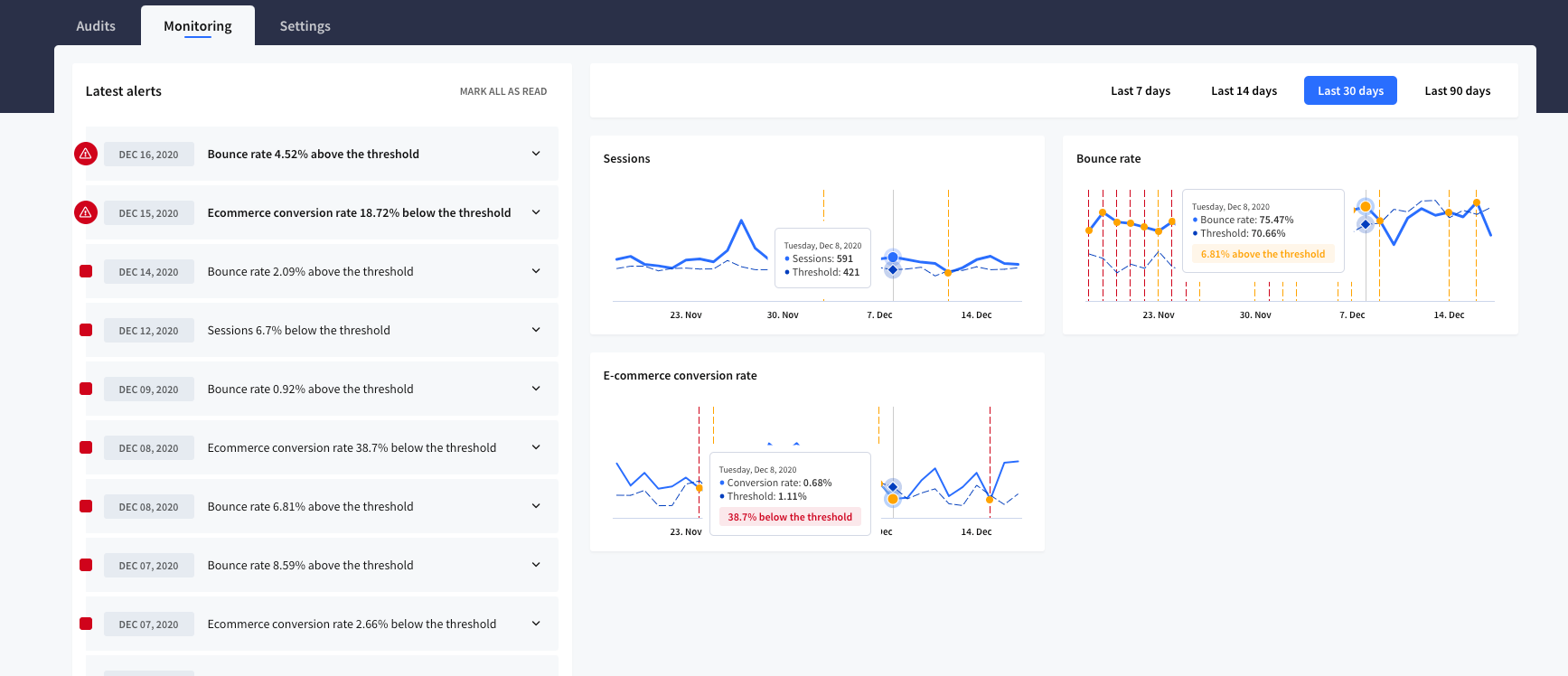
When do alerts fire?
On a daily basis, our software calculates a threshold with the expected value based on prior data. When your site performs below the threshold line, you get an alert. Since a few days ago you can also set the sensitivity, so you can decide how quickly alerts are triggered. And in a few days, you'll be able to set if you want to receive all alerts, or just for minor or major abnormalities.
How to activate ?
For new sites
- When you add a new site you'll be asked to select up to three goals to monitor.
- Ecommerce tracking will be active by default when adding a new site with e-commerce tracking enabled in Google Analytics.
For existing sites?
When you have an existing site, you have to activate the goal and e-commerce tracking manually, here's how:
- Go to the your sites overview
- Click on the settingsicon for the desired site
- Click on the monitoringlink
- Select the goalsyou want to monitor (max 3 goals)
- Hit 'save' and you're done!
How do I receive these alerts?
You get an e-mail on the communication email you set in your account. To change this go to your account settings.
Any questions? Let us know - our team is here to help you!